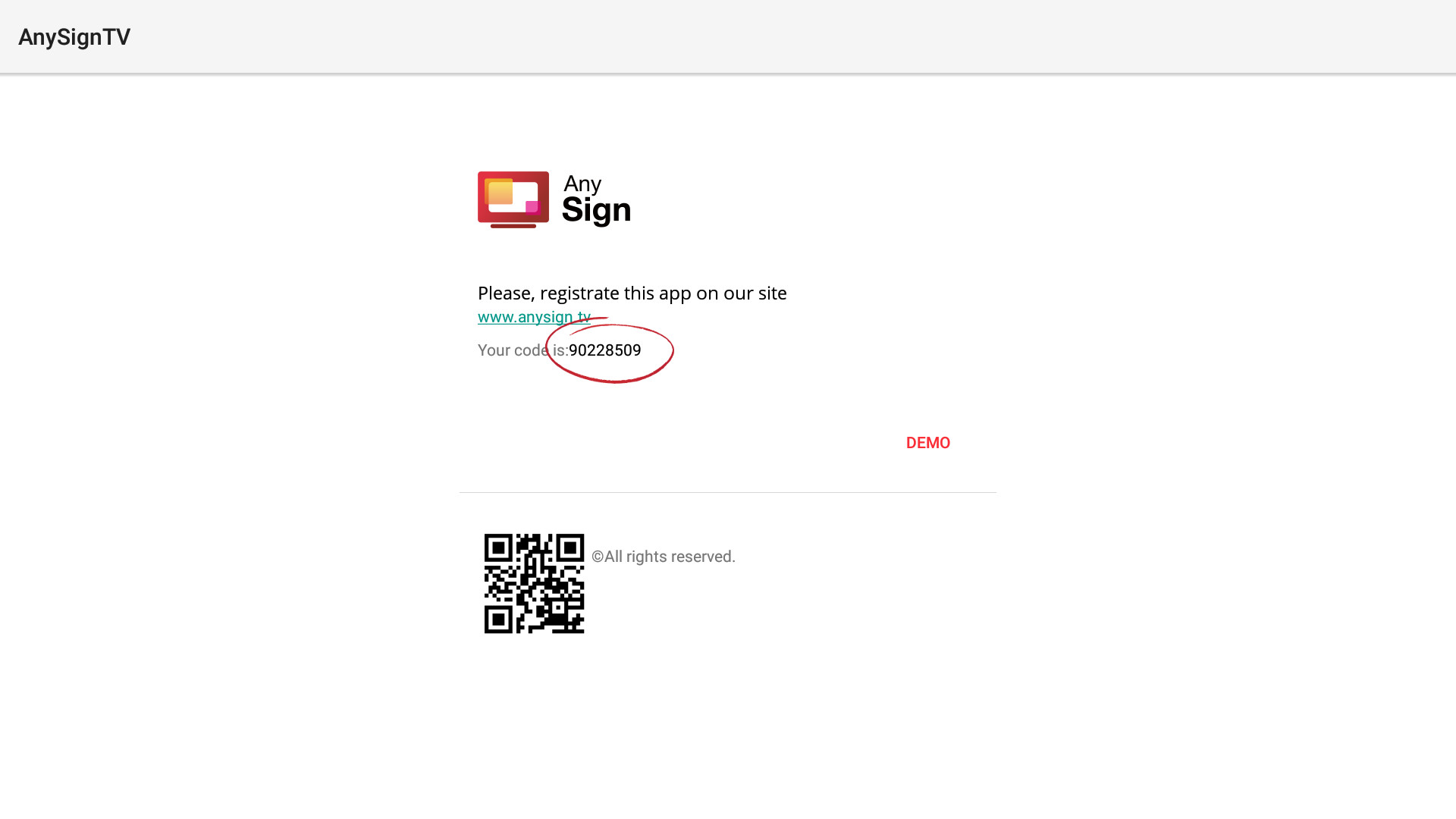To start you should be registered on the our site. After registration install AnySign mobile app from google play(if you didn't do it before). Next ,go to the “Players” page (push on “Players” button on the top panel).
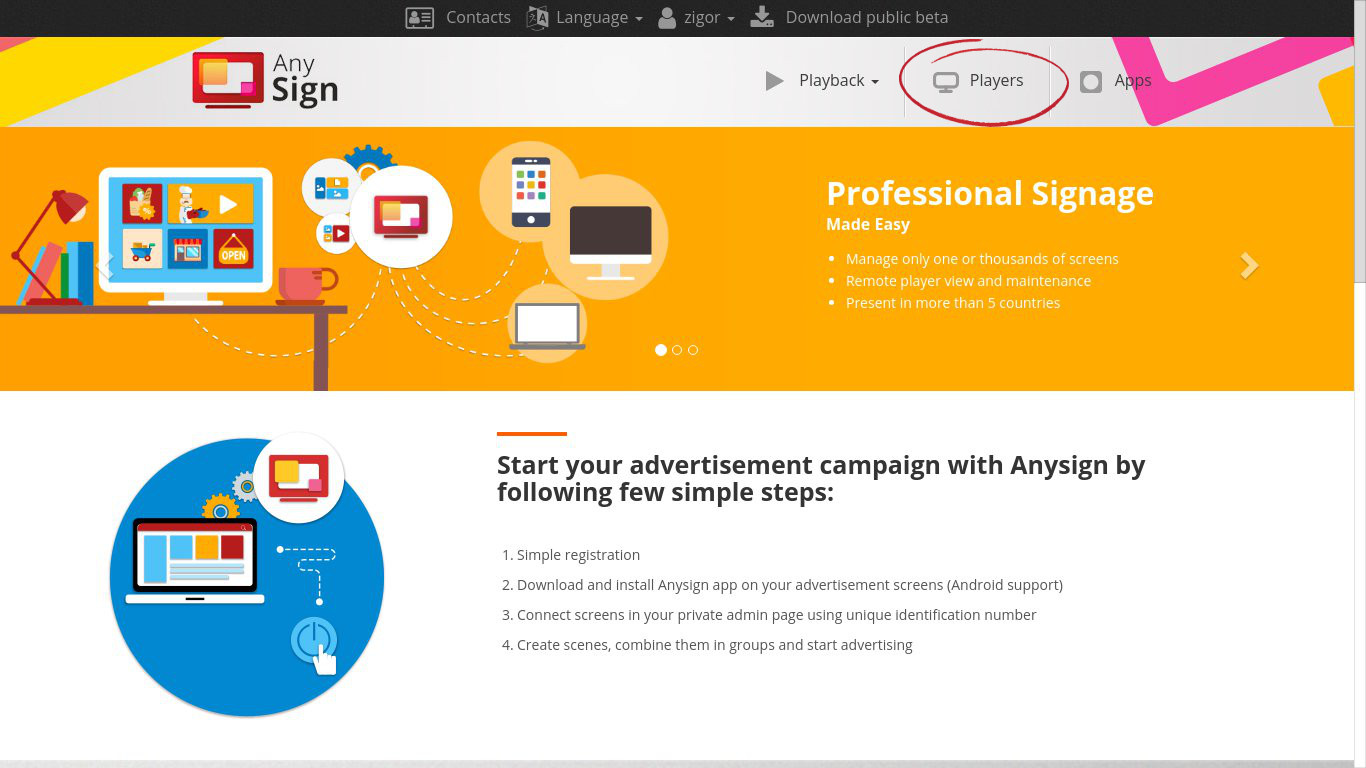
Using this page you can control players , get information about players work and errors. Now this page is empty, because you haven't added new players yet.
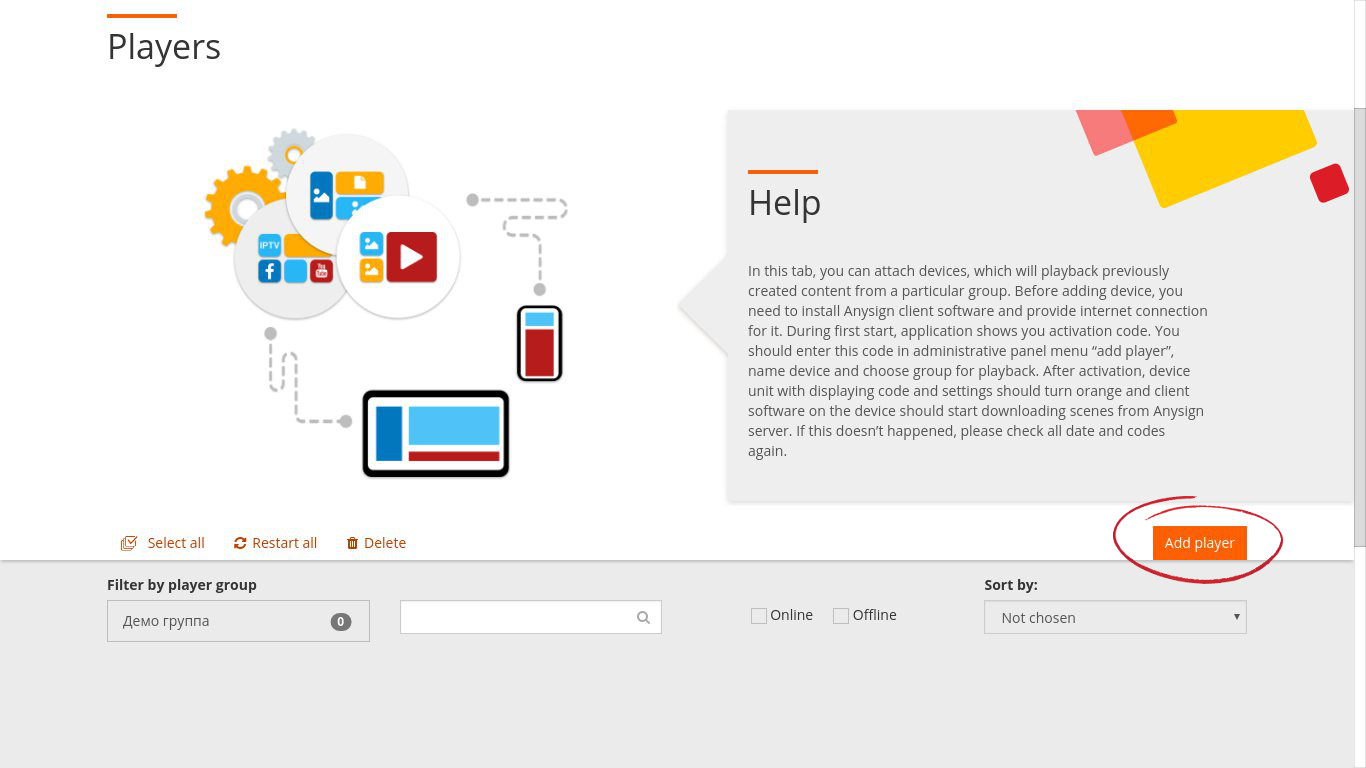
For adding new player click on “Add player” button. If you do it , you will see dialog window with special fields. First field “code player” this is identifier of application(you can see it on first screen in app). Second field “Name” is name of your player(call it as you wish). After filling in this fields push “Add” button and new player will be added to the list of players.
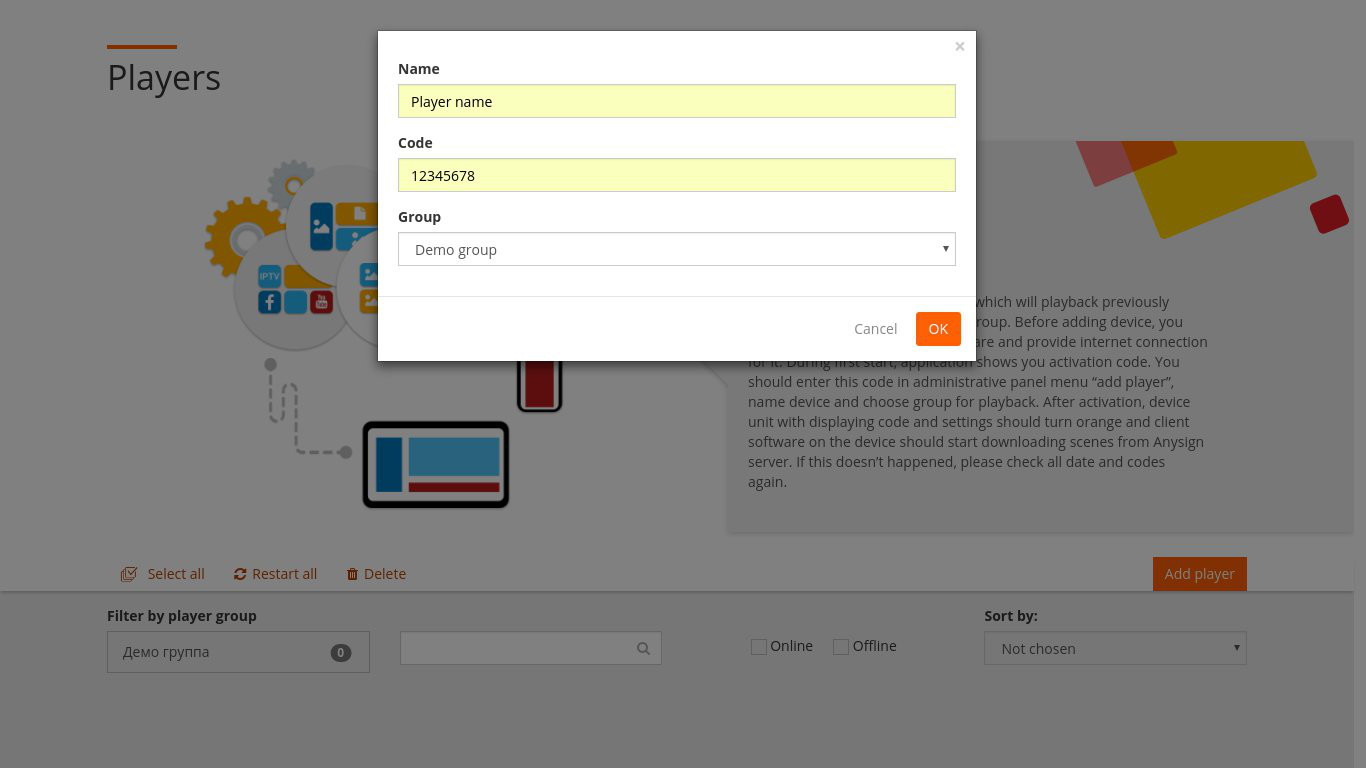
then AnySign application will show to you big button (“start show” button) when you click on it you get show of test scene.